OpenAI’s ChatGPT chatbot runs in your web browser, but the company has also launched a macOS desktop version of its artificial intelligence (AI) helper. Thanks to a recently released version of the ChatGPT Mac app, OpenAI has now made it easier to multitask with the popular AI chatbot.
With the latest updateOpenAI has changed how ChatGPT works when you have other apps open. Previously, you could press the Option-Space keyboard shortcut to open ChatGPT’s Spotlight-like search box on your Mac. After typing your request and pressing Return, the main ChatGPT window would appear, even if it was previously hidden behind another app’s window.
Now, things work a little differently. Let’s say you’re in a web browser and then press Option-Space to open ChatGPT’s search box. After you type your request and press Return, you’ll be presented with a small ChatGPT overlay sitting on top of your previous windows, instead of the main ChatGPT window.
This means you don’t have to keep switching between apps: you can simply place the ChatGPT mini window on top of or next to anything.
This change isn’t the only update in the latest version of ChatGPT. OpenAI says it has also made improvements to data analysis, with ChatGPT-generated tables and charts now featuring a new expandable view that you can interact with. Additionally, you can “customize and download charts for presentations and documents,” OpenAI says, and select specific table cells for ChatGPT to perform further analysis on.
The app also features several bug fixes and other improvements, including the addition of several new keyboard shortcuts, additional customization options, performance and security improvements, and more.
It is worth noting that we encountered a strange situation when updating to the latest version of ChatGPT. Download the app From OpenAI’s website we got version 1.2024.199, which included the new mini-window feature. However, updating the app to version 1.2024.212 seemed to remove the new overlay.
A second time, downloading the app from the OpenAI website didn’t give us the new feature, but updating it fixed the problem. If you’re struggling to find the feature after updating ChatGPT, it’s worth trying a few different ways to download and update the app.
OpenAI hasn’t said when exactly we’ll see a Windows version of the ChatGPT desktop app, other than that it’s coming later in 2024. If you have a Mac and want to test out the new ChatGPT features, you can jump in right away, as long as your Mac has an M1 chip or better and is running macOS 14 (Sonoma) or later.