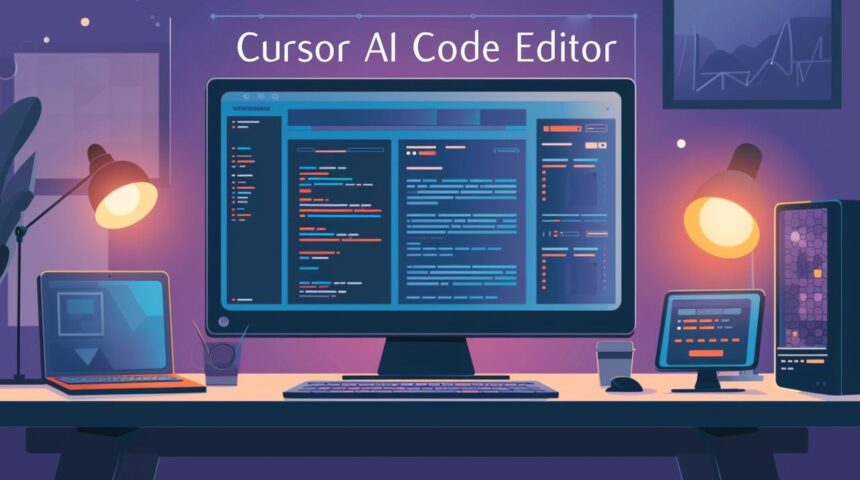Cursor AI is a innovative, AI-powered code editor designed to simplify and streamline the coding process for developers of all skill levels. With both free and paid versions available, Cursor AI caters to the diverse needs of its users, from hobbyists just starting out to seasoned professionals seeking advanced features and capabilities. Corbin Brown has put together a fantastic beginner’s guide takes you through the installation setup and basic features of the new code editor equipped with artificial intelligence (AI).
The free version of Cursor AI provides a comprehensive set of basic functionalities, allowing users to dive into coding without any upfront costs. It offers an intuitive interface, intelligent code completion, and real-time error detection, making it an ideal choice for beginners looking to learn and practice programming.
For those who require more advanced features, the paid version of Cursor AI unlocks a wealth of additional tools and capabilities. This includes advanced code analysis, collaborative editing, and integration with popular version control systems like Git. The paid version is tailored for professional developers and teams who demand the highest level of productivity and efficiency in their coding workflows.
Getting started with Cursor AI is a breeze thanks to its straightforward setup and installation process. To begin, simply:
The setup wizard will guide you through each step, ensuring that you have everything configured correctly and are ready to start coding in no time.
Here are a selection of other articles from our extensive library of content you may find of interest on the subject of coding with artificial intelligence :
Upon launching Cursor AI, you’ll be greeted by the project environment. This is where you’ll find all the essential files and directories for your coding project. Two key files you’ll encounter are:
Cursor AI provides a user-friendly interface for navigating and interacting with these files, making it easy to get started with your project.
To make the most of Cursor AI, it’s important to grasp some fundamental coding concepts. Two crucial aspects are dependencies and script commands.
Dependencies refer to external libraries or modules that your project relies on. For example, if you want to integrate a payment processing system like Stripe into your application, you’ll need to add it as a dependency in your project. Cursor AI simplifies the process of managing dependencies, allowing you to easily install, update, and remove them as needed.
Script commands, defined in the ‘package.json’ file, are used to automate repetitive tasks. These commands can range from running your project locally to building it for production. Cursor AI provides a convenient way to execute these commands directly from the editor, saving you time and effort.
What sets Cursor AI apart from other code editors is its powerful set of features designed to enhance your coding experience. One standout feature is the conversational interaction capability. With Cursor AI, you can ask questions about your code, request explanations, and even instruct the AI to make specific modifications. This interactive approach to coding enables you to quickly understand complex concepts and iterate on your code more efficiently.
Another notable feature is code highlighting. Cursor AI intelligently highlights syntax and potential errors in real-time, making it easier to identify and fix issues as you code. This visual feedback helps you maintain clean and error-free code, reducing the time spent on debugging.
Collaboration is made seamless with Cursor AI’s chat interface. You can effortlessly manage multiple files, share code snippets, and communicate with team members directly within the editor. This integrated collaboration feature streamlines the development process and assists effective teamwork.
When it comes to running your project, Cursor AI provides a straightforward command line interface. To get started:
With just a few simple commands, you can have your project up and running, ready for testing and further development.
One of the most powerful features of Cursor AI is its code generation and modification capabilities. With the help of AI, you can quickly create functional code snippets and even entire applications with minimal effort.
For example, let’s say you want to create a simple “Hello, World!” application with a button. Instead of writing the code from scratch, you can simply instruct Cursor AI to generate it for you. The AI will analyze your request and provide you with a working code snippet that you can further customize and build upon.
This code generation feature significantly accelerates the development process, allowing you to focus on higher-level tasks and problem-solving rather than getting bogged down in repetitive coding tasks.
To showcase the rapid development capabilities of Cursor AI, let’s consider a more advanced example: building a basic dinosaur game similar to the popular Google Chrome offline game.
With Cursor AI, you can quickly prototype and develop this game by using the AI’s code generation and modification features. You can instruct the AI to create the basic game structure, generate the necessary game assets, and implement the core gameplay mechanics.
The AI will assist you in writing efficient and optimized code, handling tasks such as collision detection, score tracking, and game state management. You can iterate on the game design and make modifications on the fly, with the AI providing intelligent suggestions and code snippets to streamline the development process.
By using Cursor AI’s advanced features, you can build a functional and engaging game in a fraction of the time it would take using traditional coding methods. Cursor AI is a powerful and intuitive code editor that empowers developers of all skill levels to write better code faster. With its AI-powered features, seamless collaboration capabilities, and extensive learning resources, Cursor AI is the ultimate tool for anyone looking to enhance their coding productivity and take their skills to new heights.
By following this beginner’s guide, you’ll be well-equipped to harness the full potential of Cursor AI and embark on a rewarding coding journey. So why wait? Start exploring the world of Cursor AI today and unlock your coding potential!