The landscape of UI/UX design is ever-evolving, with new tools emerging to enhance the design process and improve user experience. As we step into 2024, it’s essential for designers to stay updated with the latest and most effective tools available. Here, we present the top 10 tools for UI/UX designers that are set to dominate the industry this year.
Figma
Figma continues to be a favorite among UI/UX designers for its collaborative features and cloud-based platform. It allows multiple users to work on the same project in real time, making it ideal for team projects.
Key Features: Real-Time Collaboration:
Work simultaneously with team members, ensuring a seamless workflow.
Prototyping:
Create interactive prototypes that bring your designs to life.
Design Systems:
Build and maintain design systems to ensure consistency across projects.
Figma’s ease of use and powerful features make it an indispensable tool for designers looking to streamline their workflow.
Sketch
Sketch remains a powerhouse in the UI/UX design world, particularly for Mac users. It is renowned for its vector editing capabilities and extensive library of plugins.
Key Features: Vector Editing:
Create scalable designs that look great on any device.
Symbols and Reusable Components:
Design with reusable components to maintain consistency.
Extensive Plugin Library:
Enhance functionality with a wide range of plugins.
Sketch’s intuitive interface and robust feature set continue to make it a top choice for designers.
Adobe XD
Adobe XD offers a comprehensive suite of tools for designing and prototyping user experiences. Its integration with other Adobe Creative Cloud apps makes it a powerful tool for designers who already use Adobe products.
Key Features: Prototyping and Animation:
Create interactive prototypes and add animations to enhance user experience.
Integration with Adobe Suite:
Seamlessly integrate with Photoshop, Illustrator, and other Adobe tools.
Voice Prototyping:
Design voice-activated experiences for smart devices.
Adobe XD’s versatility and integration capabilities make it a valuable asset for any design project.
InVision
InVision is known for its powerful prototyping and collaboration tools. It allows designers to create fully interactive mockups and gather feedback from stakeholders in real time.
Key Features: Interactive Prototypes:
Build and share interactive prototypes with ease.
Design Collaboration:
Collaborate with team members and stakeholders directly on your designs.
Design Handoff:
Seamlessly hand off designs to developers with detailed specifications.
InVision’s focus on collaboration and feedback makes it an essential tool for teams.
Axure RP
Axure RP is a robust tool for creating complex and detailed wireframes and prototypes. It is particularly useful for projects that require advanced functionality and detailed documentation.
Key Features: Advanced Prototyping:
Build detailed, interactive prototypes with complex interactions.
Documentation and Specifications:
Generate detailed documentation for developers.
Team Collaboration:
Collaborate with team members on the same project.
Axure RP’s comprehensive features make it ideal for projects with complex requirements.
Marvel
Marvel is a user-friendly tool for creating quick prototypes and wireframes. It’s great for designers who need to quickly iterate on ideas and get feedback.
Key Features: Quick Prototyping:
Create interactive prototypes rapidly.
User Testing:
Conduct user tests and gather feedback within the platform.
Handoff:
Generate specs and assets for developers easily.
Marvel’s simplicity and speed make it a great tool for rapid prototyping and iteration.
Balsamiq
Balsamiq is a wireframing tool designed to be fast and easy to use. It’s perfect for designers who want to create low-fidelity wireframes quickly.
Key Features: Drag-and-Drop Interface:
Quickly create wireframes with a user-friendly interface.
Low-Fidelity Design:
Focus on structure and functionality without getting bogged down in details.
Collaboration:
Share wireframes and gather feedback from team members.
Balsamiq’s simplicity and focus on low-fidelity design make it ideal for the early stages of the design process.
Principle
Principle is a powerful tool for designing animations and interactions. It’s perfect for designers who want to create high-fidelity animations that can be exported and used in production.
Key Features: Animation Tools:
Create complex animations with ease.
Interactive Prototypes:
Build prototypes that showcase intricate interactions.
Export Options:
Export animations as videos or GIFs for use in presentations or production.
Principle’s focus on animation and interaction design makes it a must-have for creating engaging user experiences.
Zeplin
Zeplin bridges the gap between designers and developers by providing a platform for sharing design specs and assets. It’s an essential tool for ensuring a smooth design handoff.
Key Features: Design Handoff:
Generate detailed specs and assets for developers.
Collaboration:
Collaborate with developers and other team members directly within the platform.
Style Guides:
Create and maintain style guides to ensure consistency.
Zeplin’s ability to streamline the handoff process makes it a valuable tool for both designers and developers.
Framer
Framer is a powerful tool for designing interactive and animated prototypes. It combines the ease of design with the power of code, allowing for the creation of highly interactive designs.
Key Features: Code-Based Prototyping:
Create prototypes with advanced interactions using code.
Interactive Components:
Build and reuse interactive components across projects.
Collaboration:
Work with team members and stakeholders directly within the platform.
Framer’s combination of design and code makes it a versatile tool for creating interactive user experiences.
Conclusion
Staying updated with the latest tools is crucial for UI/UX designers to maintain a competitive edge. The tools listed above are among the best available in 2024, offering a range of features to suit different design needs. Whether you’re working on simple wireframes or complex interactive prototypes, these tools will help you create exceptional user experiences.
Related Items:Artificial intelligence, digital marketing, UI/UX designers Recommended for you UI/UX Designer’s Guide to Creating User-Centric Interfaces The Essential Skills Every UI/UX Designer Needs to Master AI in Pharma: The Role of Artificial Intelligence in Drug Development and Treatment Innovation