If you are searching for a way to easily automate your workflows and mundane daily tasks by harnessing the power of artificial intelligence you might be interested in VectorShift. A no-code AI automation platform that has been specifically designed to simplify the automation of various workflows and tasks. It enables you to create AI-driven applications, assistants, chatbots, and other automated processes without writing a single line of code. With integrations for services like Gmail, Google Drive, Slack, and Discord, VectorShift offers a versatile solution for enhancing productivity across a wide range of industries and use cases.
VectorShift is designed to make AI automation accessible to everyone, regardless of their coding skills or technical background. With its intuitive interface and drag-and-drop functionality, you can easily build AI-driven applications, assistants, chatbots, and workflows that streamline your tasks and boost your efficiency. Whether you’re a small business owner, a marketing professional, or a team leader, VectorShift provides the tools you need to automate repetitive processes and focus on high-value work.
To start using VectorShift, simply sign up via email, Google, or GitHub. Once you’ve registered, you’ll gain access to the main dashboard, known as the pipeline page, where you can manage all your automations in one centralized location. From here, you can explore the various features and capabilities of the platform, and begin building your own custom workflows.
In addition to its automation capabilities, VectorShift also provides powerful tools for managing your data. You can easily upload and organize various file types, including documents, spreadsheets, and multimedia content. Additionally, you can create and utilize knowledge bases, which store information that your automations can reference and draw upon. This ensures that your data is always organized, up-to-date, and easily accessible, no matter how complex your workflows become.
One of the standout features of VectorShift is its marketplace, which offers a wide range of pre-built automations that are ready for deployment. These automations are categorized into various areas such as marketing, productivity, recruiting, and customer service, making it easy to find solutions that are tailored to your specific needs. Whether you’re looking to automate social media posting, streamline your email marketing campaigns, or improve your customer support processes, the VectorShift marketplace has you covered.
While the VectorShift marketplace offers a wide range of pre-built automations, the platform also allows you to create your own custom pipelines from scratch. For example, let’s say you want to automate the transcription and summarization of YouTube videos. With VectorShift, you can easily set up a pipeline that transcribes the video content and then generates a concise summary, saving you significant time and effort.
Here’s a step-by-step breakdown of how you might create this custom pipeline:
By automating this process with VectorShift, you can save hours of manual work and ensure that your video content is quickly and easily repurposed into various formats.
Here are some other articles you may find of interest on the subject of AI automation :
Another key benefit of VectorShift is its seamless integration with a wide range of third-party services. Whether you’re using Gmail for email, Google Drive for file storage, Slack for team communication, or Discord for community management, VectorShift has you covered. By connecting these services to your VectorShift account, you can automate a wide range of tasks and workflows, from managing your inbox to organizing your files to communicating with your team members.
For example, let’s say you want to automate the process of saving email attachments to your Google Drive. With VectorShift, you can easily set up a pipeline that:
By leveraging VectorShift’s integrations in this way, you can streamline your workflows and ensure that your data is always organized and accessible, no matter where it comes from.
To further illustrate the power and flexibility of VectorShift, let’s take a closer look at the YouTube video automation example we mentioned earlier. With VectorShift, you can easily set up a pipeline that transcribes your video content, generates summaries, and even creates full blog posts based on the video’s key points.
Here’s how it might work:
By automating this process with VectorShift, you can save hours of manual work and ensure that your video content is quickly and easily repurposed into various formats, from summaries to blog posts to social media updates.
VectorShift also offers a range of customization options, allowing you to tailor your pipelines to your specific needs and preferences. You can easily configure and style your workflows using the platform’s intuitive interface, and even export and share your pipelines with others. This makes it easy to collaborate with team members, clients, or partners, and ensures that everyone is on the same page when it comes to your automated workflows.
Ultimately, the goal of VectorShift is to help you enhance your productivity and efficiency by automating repetitive tasks and streamlining your workflows. By leveraging the power of AI and no-code automation, you can save time, reduce errors, and focus on the high-value work that matters most to your business or organization. Whether you’re a solopreneur looking to streamline your marketing efforts, or a team leader looking to optimize your processes, VectorShift has the tools and capabilities you need to succeed.
So why wait? Sign up for VectorShift today and start automating your workflows like a pro. With its intuitive interface, powerful features, and seamless integrations, VectorShift is the ultimate no-code AI automation platform for businesses and individuals alike. Whether you’re looking to save time, boost your productivity, or simply streamline your processes, VectorShift has you covered. So what are you waiting for? Try VectorShift today and see the difference for yourself!